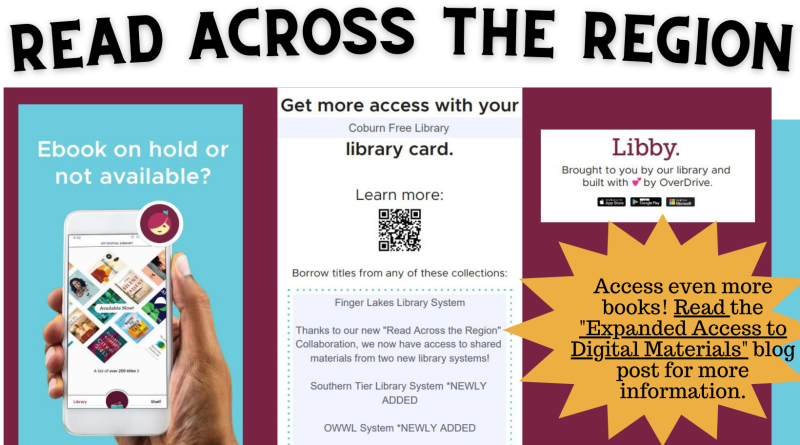Expanded Access to Digital Materials
Reposted from the Finger Lakes Library System blog. https://www.flls.org/we-have-libby-partners/
We Have Libby Partners!
You can get more digital access with your Finger Lakes Library System library card. Finger Lakes Library System, OWWL Library System, and Southern Tier Library System have teamed up to share OverDrive collections! With a few limitations, you can get access to titles in all three collections. Just add each library system to your account in the Libby app today. It’s like a digital inter-library loan!
Here’s how it works:
Start by logging into the Finger Lakes Library System’s OverDrive page.
1. In the Libby app, open the menu and sign in with your FLLS library card and PIN
2. Tap Add Library
3. Search for the library system you want to add (OWWL Library System and/or Southern Tier Library System)
4. Tap to open
5. Tap Sign In With My Card
6. Under “Partner Libraries,” tap on the name of the library system you want to add and enter your library card number & PIN.
Need more help? Check out our handy RLA Instructions Infographic for FLLS Patrons.